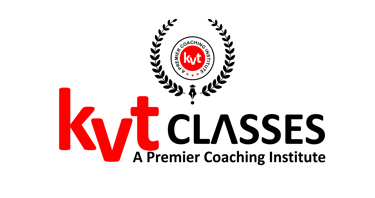Python for Professionals
Python is a popular programming language founded by Guido van Rossum in 1991. It is an interpreted, object-oriented, high-level programming language with dynamic semantics. Python is simple, easy to learn syntax emphasizes readability and therefore reduces the cost of program maintenance. Python supports modules and packages, which encourages program modularity and code reuse. Its high-level built in data structures, combined with dynamic typing and dynamic binding, make it very attractive for Rapid Application Development, as well as for use as a scripting or glue language to connect existing components together. The Python interpreter and the extensive standard library are available in source or binary form without charge for all major platforms, and can be freely distributed.
Uses of Python
Python can be used on a server to create web applications.
Python can be used alongside software to create workflows.
Python can connect to database systems. It can also read and modify files.
Python can be used to handle big data and perform complex mathematics.
Python can be used for rapid prototyping, or for production-ready software development.
Since there is no compilation step, the edit-test-debug cycle is incredibly fast. Debugging Python programs is easy: a bug or bad input will never cause a segmentation fault. A source level debugger allows inspection of local and global variables, evaluation of arbitrary expressions, setting breakpoints, stepping through the code a line at a time. Instead, when the interpreter discovers an error, it raises an exception. When the program doesn't catch the exception, the interpreter prints a stack trace. . The debugger is written in Python itself, testifying to Python's introspective power. On the other hand, often the quickest way to debug a program is to add a few print statements to the source: the fast edit-test-debug cycle makes this simple approach very effective.
Why Work on Python
Python works on different platforms (Windows, Mac, Linux, Raspberry Pi, etc).
Python has a simple syntax similar to the English language.
Python has syntax that allows developers to write programs with fewer lines than some other programming languages.
Python runs on an interpreter system, meaning that code can be executed as soon as it is written. This means that prototyping can be very quick.
Python can be treated in a procedural way, an object-oriented way or a functional way.


KVT Classes is the most reputed python training institute in Delhi which delivers hands-on Python training in Delhi. This training is completely based on practical exercises which helps candidates to acquire required professional skills. Our Trainers are industry experts and previously worked as researchers, managers, analysts, and consultants and have great experience in their respected fields. Our Institution provides job-oriented python training in Delhi which helps students in getting their dream jobs. The students are provided with the opportunities to gain in-depth knowledge and experience on real-time python projects.
Python course which includes complete introduction of python, loops, data types, variables, decision making, modules, packages, functions, class objects, regular expressions, socket programming, and many more. The course duration of this course is 2 months. KVT Classes is the credible and one of the best python training institutes in Delhi which have a 100% job assistance and placement support. After successfully completing the course training, you will be awarded with the certification which is recognized by many industries and a validation proof that one has the skills and expertise.
All the aspirants are going to learn from the basic level to advanced levels of programming in python technology. After completion of this course, you will become the master in python programming, socket programming, how to create functions and implement them and many more. Our students are going to learn from industry experts who mainly focus on present industry standards. This technology is in huge demand and many young professionals want to work in this technology. Our training program course content fulfills all the needs of basics and advanced level. This python course in Delhi has been designed as per the latest trends and industry recommendation and professional requirement of learners. These kinds of training makes students ready to face real time issues related to job.
What you will learn in Python
Step-by-Step Learning Python Language includes the following segments
Introduction to Python
What is python
History of python
Installation and Configuration of Python
Introduction to Eclipse IDE
Pydev plugin for python interpreter
Understanding python variables
Python basic operators
Understanding python blocks
Introduction to Anaconda
Understanding Spyder and Jupyter
Variables and Datatypes in Python
Variables in Python
Data types in Python
Memory mapping of variables
Keywords in Python
Comments in Python
Declaring and using Numeric data types
Using string data type and string operations
Working on python list
Working on tuple data type
Operators in Python
Basic I/O and Type Casting
Getting User Input
Program flow control using Python
Introduction of Decision Making
Control flow and syntax
The if statement
The if..else statement
The if..elseif..else statement
Nested if..else statement
The while loop
Break and continue statements
For loop using ranges, string, list and dictionaries
Continue and break statement in loop
Lists and Tuples
Introduction to python ‘list’ data types
Properties of list
List build-in functions
Programming with lists
Lists common methods
List comprehension
Multidimensional lists
Introduction to python ‘tuple’ data type
Tuples as read only lists
project : employee data management by using List
String, List and Dictionary Manipulations
Introduction to Python ‘dictionary’ data types
Creating a dictionary
Dictionary built-in functions
Introduction to python ‘set’ data types
Set properties
Set built-in functions
List manipulation using in build methods
Dictionary manipulation programming
String, list and dictionary in build functions
Project: banking system project by using dictionary
Functions, Modules and Packages in Python
Introduction to functions
Function definition and return
Funcion call and reuse
Function parameters
Function recipe and docstring
Built in functions
Scope in variables
Recursive functions
Iterators
Generators
Zip functions
Closures
Decorators
Map, filter and reduce functions
Working on Python modules
Importing own module as well as external modules
Understanding packages
Lambda function in python
Programming using functions, modules
External packages
File Handling in Python
Working with files
File objects and modes of file operations
Reading, writing and use of ‘with’ keyword
Handling comma separated values files (CSV file handling)
CSV reading and writing with Dictwriter
Pickling (Pickle file handling)
Reading data from files in python
Writing data into files in python
Understanding read functions, read(), readline() and readlines()
Understanding write functions, write() and writelines()
Programming using file operations
Project: fruit store data management
Python Object Oriented Programming
Concepts of class, object and instances
Practical implementation of classes and objects
Constructor, class attributes
Destructors
Inheritance, overlapping and overloading
Operators
Programming using oops support
Inheritance
Function overriding in Inheritance
Self keyword in python
Exception Handling in Python
What is assertion in python
The assert statement
Understanding abnormal termination
What is exception handling
Handing and helping developer with error code
Programming using exception handling
The except clause with no exceptions
The except clause with multiple exceptions
The try-finally clause
Arguments of an exception
Database Handling in Python
Understanding basics of SQL
Working on different RDBMS like db2, mysql
Making database connection through python
Creating a Database
Creating a table
Inserting data into table
Reading from database table
Updating records in a table
Deleting records in a table
Hands on lab on Database connectivity
Numpy Package in Detail
What is Numpy? Importing Numpy
Numpy Overview
Numpy Array Creation and Basics operations
Numpy Universal functions
Selecting and retrieving data
Data slicing
Iterating Numpy data shape
Manipulating and stacking and splitting
Copy and view and no copy
Indexing and boolean array
Email Sending Automation
Understanding SMTP
Setting up a gmail account for development
Setting up local SMTP server
Sending your plain text email
Send mail including html content
Adding attachments using the email package
Make a CSV file with relevant personal info
Personalized content
Code examples
Sending email with sendmail functions
Socket Programming
What are sockets?
Creating sockets
Vocabulary of sockets
The socket module
Server-client socket methods
Client socket methods
General socket methods
A simple server
A simple client
Connecting client server
Tkinter GUI Application
Introduction to Tkinter module
Using root window
Creating frames
Using labels and buttons
Using text and entry widgets
KM to M convertor application
How to create setup file for Project
Know different aspects of python programming
Use Variables to track data
Create Desktop application
Know all the debugging strategies